
if you want to shutdown your computer for double click on an Icon at your desktop. Then follow some easy steps.Step1: Right-click on your desktop and go to New >>ShortcutStep2: Then copy the address C:\WINDOWS\system32\shutdown.exe -s -t 0 and paste in the location box.Step3: Now click the next button and type your Icon Name.Step4: and click FinnishNow your shutdown Icon will appear at your desktop if you change the Icon imagethen Right-click on Icon and go to Properties and click change Icon buttonThere are many Icons appear you can select any one and click OK button to saveDone!!!!if you like this Tip Please leave a comment...
if you want to shutdown your computer for double click on an Icon at your desktop. Then follow some easy steps.
Step1: Right-click on your desktop and go to New >>Shortcut
Step2: Then copy the address C:\WINDOWS\system32\shutdown.exe -s -t 0
and paste in the location box.
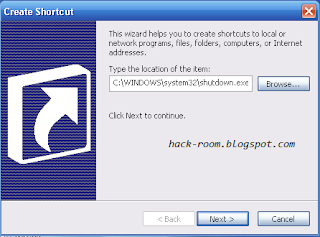
Step3: Now click the next button and type your Icon Name.
Step4: and click Finnish
Now your shutdown Icon will appear at your desktop if you change the Icon image
then Right-click on Icon and go to Properties and click change Icon button
There are many Icons appear you can select any one and click OK button to save
Done!!!!

0 comments:
Post a Comment