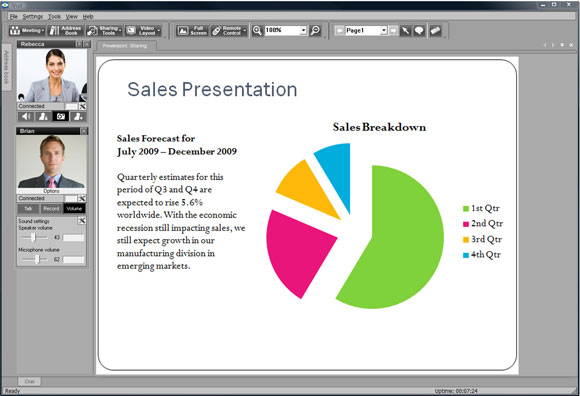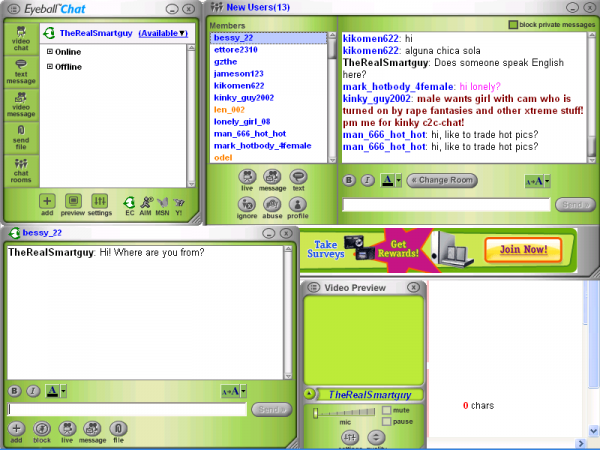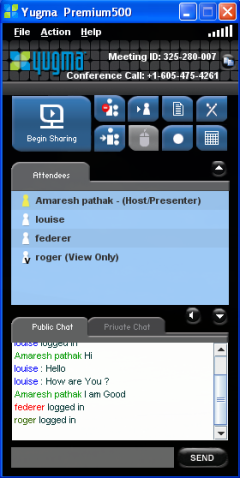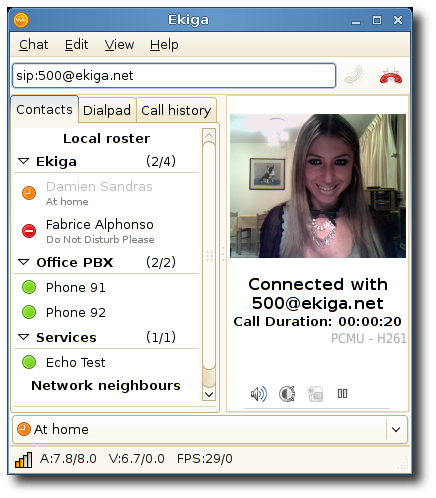List of all Browsers which support Facebook Timeline, Ticker, Chat :
You may be having a maximum of 2 to 3 browsers in your PC. But if you are a regular user of Facebook and don’t want to face these Facebook Ticker and Chat problems, I would suggest you to get any one of the top 3 browsers mentioned below. But after reading the review, you will go for the first browser for sure. So, lets take a look at the list now.
1) RockMelt :
Rockmelt is an amazing browser which is super compatible with new Facebook. You will love to use this browser if you want your Facebook to be the active part of your life. The amazing options in this browser will make you stay updated for each and every update happening in your facebook account. It will keep you busy chatting with your friends, watching the ticker and following the updates regularly. The response time of this browser is really good. The best part of this browser is, you can chat with your friends and keep updated with the facebook feeds, no matter what ever site you are browsing. Once logged in, you will get access to Facebook chat and other requested feeds any where in the browser. Check out the layout and exact match for the new facebook ticker and chat. You cannot find the same layout and compatibility with any other browser in the world.
This is the way Facebook wanted its users to experience the new Facebook Timeline, Ticker and Chat box. The image showed above in taken in a 23″ Full HD monitor. The browser is best seen in a 1920 x 1080 resolution screen. Not only in this resolution, you can find the same layout and design in any normal monitors with good resolution. Since most of us use less resolution screens, you may be not finding Facebook to be more interesting. You can observe a lot of changes in this browser. We have already written a detailed description about Rockmelt browser in our previous articles.
2) Maxthon :
Normally if you are browsing Facebook in your other browsers, you may observe that the feeds are not notified regularly to your account. If you are using Maxthon, then you may not find this problem at all. It will keep you updated for each and every notification regularly. The refresh and response rate of this browser is amazing. You will find the browser to be light and fast. There are few options in Maxthon where you can download all the images and videos of a page in Facebook. You will find an option where you can download all the images, videos, sounds with a single click.
3) Opera :
Opera will load Facebook a bit slow. But once loaded, it will give you good navigation to all the pages. You will like the quick zoom option in Opera if you are having a big screen. The chat box is very neat and loads quick. Absolutely perfect if you want to multi chat with more than 3 people at a time. Try it out in the latest version of Opera 11.
4) Google Chrome :
Even chrome is a bit okay when compared with other browsers. You will find the browser to be very light with Facebook in it. Try to chat with your friends from Chrome, you will be active even if you are not in the Facebook page. Which means even if you close the Facebook page without logging out properly, your friends can still see you online and will send you messages thinking you are online. So try to logout completely if you are using Facebook in Chrome.
5) Safari :
You will love Safari browser if you are having a good bandwidth and good processor. If you open Facebook in this browser, you will observe the Facebook will to be very accurate if you are requesting something. The layout and the proper fitting of the browser will make you feel better when browsing Facebook in it. Try to use Safari for a while, and you will never use any other browser for your regular activities. Facebook is visually very rich in the latest Safari browser.
Read more: http://www.coolpctips.com/2012/01/all-best-browsers-compatible-to-new-facebook-ticker-chat-timeline/#ixzz1l3BObA38